A few tips to make your communication and dissemination activities more accessible and inclusive
Horizon Europe funded projects require the implementation of communication and dissemination activities. Social media are a particularly efficient way to reach your audience and share news about your project and its results.
However, the information you share online is not always accessible to everyone. In this article, we give you some simple tips to help make your communication more inclusive and ensure that you engage as many people as possible with your content.
Here are 5 tips to make your communication more accessible on social media:
- Write a description for your images. When you publish a post with images, you should provide a descriptive alternative text (usually called Alt Text). All platforms offer this option and it will ensure that people using a screen reader will get an accurate description of the image. Some guidelines are available on this page.
- Add captions to your project’s videos. There are different ways to add captions to a YouTube video. You can find instructions here and an example from the SFERA-III project. Most social media platforms will also allow you to add closed captions to your videos. On YouTube, you should also consider adding subtitles in several languages with the help of your project partners. This will help you reach people from all the countries involved in your consortium.
- Use upper cases in your hashtags. Starting each word in a hashtag with an upper case will make it easier for screen readers, but also for any users, to read your hashtags correctly. For instance, write #HorizonEurope , and not #horizoneurope.
- Choose the right colours. There are many tools that will allow you to select a colour-blind friendly palette. This is especially important if you are sharing a chart or graph to disseminate the results from a research project. You can find a colour blindness simulator here to test your images.
- Use emojis in moderation. A screen reader will describe each emojis one by one which can be a nuisance for users. You can of course use emojis, but you should avoid adding too many in a row.
We hope you are now ready to follow these tips in your communication and dissemination activities!
In summary
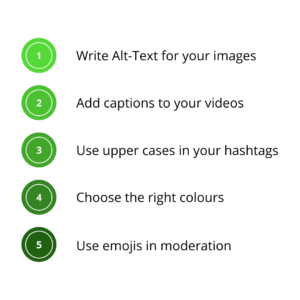
Further reading:
- World Wide Web Consortium guidelines on Web Content Accessibility
- Trinity College Dublin page on social media accessibility
- Accessible Social
All the main platforms have accessibility pages where you can find further information:
